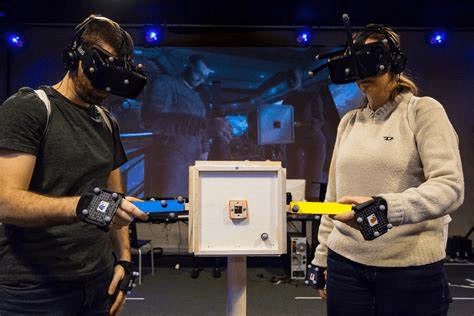Are you struggling to set up your new Fitbit Versa 2 and wondering how long it will take to get it up and running? You’re not alone. Many people find the process of setting up a new fitness tracker to be confusing and time-consuming. But don’t worry, I’m here to help. In this article, I’ll walk you through the process of setting up your Fitbit Versa 2 and give you some tips to make the process as quick and easy as possible.
As someone who works for a website that reviews thousands of wearable products, I’ve had plenty of experience setting up fitness trackers like the Fitbit Versa 2. I’ve seen firsthand how frustrating it can be to try to figure out all the settings and features on a new device. But I’ve also learned some tricks along the way that can help make the setup process go more smoothly. I’ll share some of those tips with you in this article, so you can avoid the same headaches that I’ve experienced.
If you’re feeling overwhelmed by the setup process for your Fitbit Versa 2, don’t worry. I’ve got your back. In this article, I’ll walk you through the setup process step by step and give you some helpful tips to make the process go more quickly. By the time you finish reading this article, you’ll have all the information you need to set up your Fitbit Versa 2 with confidence. So sit back, relax, and let me guide you through the process.
How Long Does It Take To Set Up Fitbit Versa 2?
Unboxing and Initial Setup
Upon unboxing your Fitbit Versa 2, the initial setup process typically takes around 10 to 15 minutes. This includes charging the device, downloading the Fitbit app, and creating a new account or logging into an existing one.
Pairing with Smartphone
After the initial setup, you will need to pair your Fitbit Versa 2 with your smartphone. This process usually takes 5 to 10 minutes, depending on the type of smartphone you have and the strength of the Bluetooth connection.
Customizing Settings
Once your Fitbit Versa 2 is paired with your smartphone, you can customize various settings such as clock faces, notifications, and exercise shortcuts. This step can take an additional 5 to 10 minutes, depending on your personal preferences.
Syncing Data
After customizing the settings, your Fitbit Versa 2 will begin syncing data with the Fitbit app on your smartphone. This process can take anywhere from 5 to 15 minutes, depending on the amount of data being transferred and the speed of your internet connection.
Updating Firmware
It is important to ensure that your Fitbit Versa 2 has the latest firmware installed. The firmware update process can take approximately 10 to 20 minutes, depending on the size of the update and the speed of your internet connection.
Setting Up Voice Assistant
If you choose to enable the voice assistant feature on your Fitbit Versa 2, the setup process can take an additional 5 to 10 minutes. This includes training the voice assistant to recognize your voice and setting up preferences.
Finalizing and Testing
Once all the initial setup steps are complete, take a few minutes to finalize the settings and test out the features of your Fitbit Versa 2. This will ensure that everything is working as expected and that you are ready to start using your new device.
FAQs
1. What is the average time it takes to set up Fitbit Versa 2?
On average, it takes about 10-15 minutes to set up the Fitbit Versa 2. This includes downloading the Fitbit app, creating an account, and syncing the device with your smartphone.
2. What are the initial steps to set up Fitbit Versa 2?
The initial steps to set up Fitbit Versa 2 include charging the device, downloading the Fitbit app on your smartphone, creating a Fitbit account, and following the on-screen instructions to pair the device with your phone.
3. Do I need any special equipment to set up Fitbit Versa 2?
No, you do not need any special equipment to set up Fitbit Versa 2. All you need is the Fitbit Versa 2 device, a compatible smartphone, and access to the internet to download the Fitbit app.
4. What if I encounter issues during the setup process?
If you encounter any issues during the setup process, you can refer to the Fitbit website for troubleshooting tips, or contact Fitbit customer support for assistance.
5. Can I customize the setup process for Fitbit Versa 2?
Yes, you can customize the setup process for Fitbit Versa 2 by personalizing your device settings, choosing your preferred clock face, and setting up notifications and reminders through the Fitbit app.