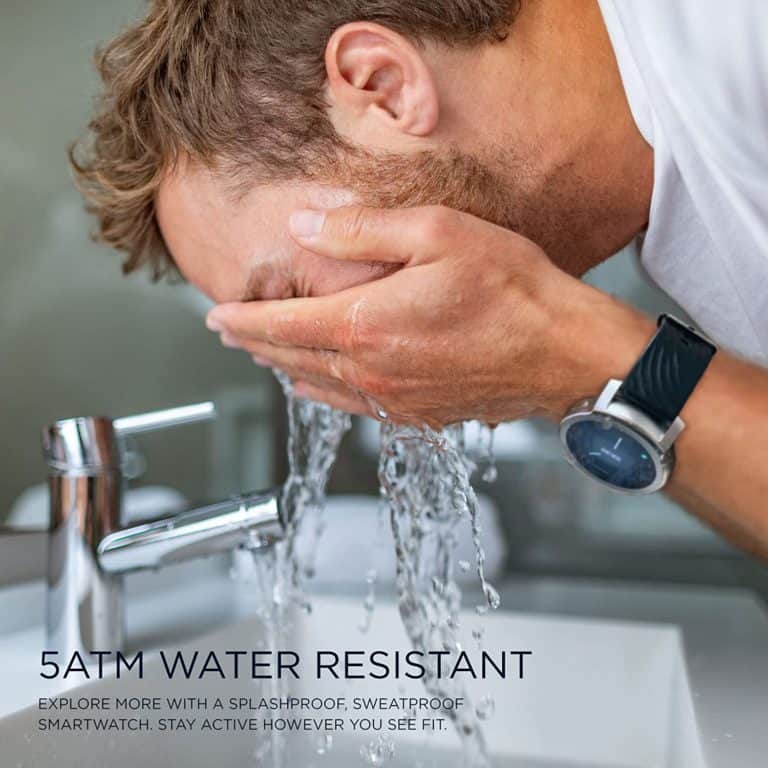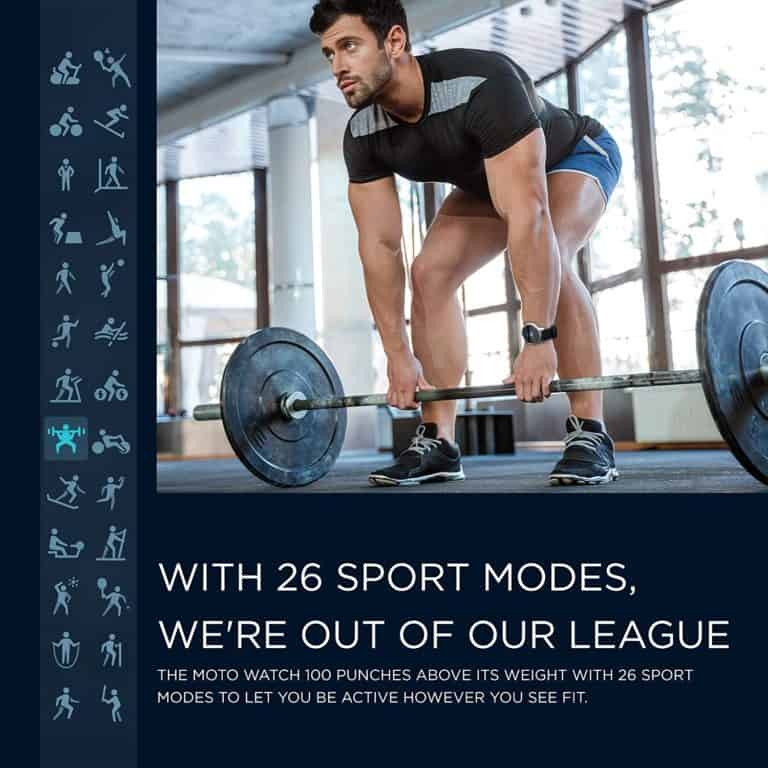Motorola Moto Watch 100
Pros
- Nice design
- Good display
- Water resistant
- Good battery life
- Budget-friendly
- Fitness tracking features
Cons
- Scrolling can be slow
- No watch faces customization options
- No onboard GPS
- Inaccurate tracking
- Unreliable smartphone syncing
- Lack of Wear OS
- Limited functions
- Poor interface
- No third-party apps
Where to get it?
Motorola Moto Watch 100 Smart Watch,42-Millimeter, GPS, for Men and Women,14-Day Battery,24/7 Heart Rate, SpO2, 5 ATM Water-Resistant, AOD, Compatible with Android and iPhone, Glacier Silver
Review
The Moto Watch 100 is an attractive and reasonably priced wristwatch, but there are much better options out there for accurate data collecting, dependable syncing to your smartphone app, viewing trends and running reports to monitor your progress, and perfect usability.
Motorola Moto Watch 100 design
The hardware, which consists of an aluminum watch casing with curved edges, huge side buttons, and a hard plastic back panel, is unquestionably the best aspect of the watch experience. The sturdy, long-lasting black silicone strap is also very comfortable to wear.
Good display
A 1.3-inch 360 x 360 COLOR LCD, which is crystal clear but not overly bright, serves as the always-on display. The display has a fault in that scrolling through lists is excruciatingly slow and jerky.
Your chosen watch face appears on the display when you raise your wrist or press one of the buttons, which also activates the display. There are seven watch faces available for you to choose from, however neither of them can be customized nor can they be synced with your smartphone.
Water resistant
The Moto Watch 100 can endure 50m of air pressure and is also sweat and splash-proof. Up to 5ATM of water resistance is available.
Good battery life
Depending on usage, the Moto Watch 100 can last up to 14 days. A unique USB cable with a magnetic end that contains two pins that connect with the rear panel is used to charge the watch.
Budget-friendly
For those looking for a simple smartwatch without shelling out hundreds of dollars, the Moto Watch 100 appears to be an affordable choice.
Fitness tracking features
The smartwatch contains a heart rate monitor, a SpO2 sensor, 26 athletic modes, and a 5 ATM water resistance rating. However, you don’t get onboard GPS, so if you want to keep track of your runs, you’ll need to bring your phone.
You can choose from a list of 26 activities by clicking the button in the bottom right corner. Although there are many sports and activities available to track, there are no adjustable displays for what is shown on the display while engaging in one of these activities, making it a highly constrained and limited experience. But the watch is not a particularly dependable one when it comes to accuracy.
Unreliable smartphone syncing
You must download the Moto Watch app on your smartphone before you can connect it to the Moto Watch 100. The app has four primary tabs: activity, home, sleep, and wellness. However, syncing to your smartphone app is erratic.
Lack of Wear OS
The absence of Wear OS is the Moto Watch 100’s most striking feature, aside from its high price. Instead, a custom version of the Moto Watch OS powers it.
Limited functions
The settings, activities, sleep, SpO2, heart rate, notifications, audio, weather, flashlight, alarm, find my phone, shutter, timer, and stopwatch functions of the Moto Watch 100 are just a few of its features. There are no additional widgets or programs that can be downloaded.
The smartphone software is appealing at first glance, featuring cards for the data and primary tabs for home, sleep, wellness, and activity. You can’t make or export reports, and you only have very restricted access to the prior activities and data. As a result, it is useless for enhancing your fitness and health.
Poor interface
There are misspelled words, incorrect capitalization, settings and choices that cannot be enabled, and other settings that do not stay selected when browsing to another portion of the watch and smartphone app throughout the entire app. Even when a single universal choice is made, units are mixed. Both the watch and the smartphone’s software require improvement in order to be reliable and polished.
The watch software’s set of widgets, functions, and options is not even alphabetized. Finding something to do is difficult because nothing can be ordered differently.
No third-party apps
The Moto OS does not come with any third-party applications because it is brand-new, proprietary software. That implies a notable absence of third-party applications like Google apps, music streaming applications, etc.